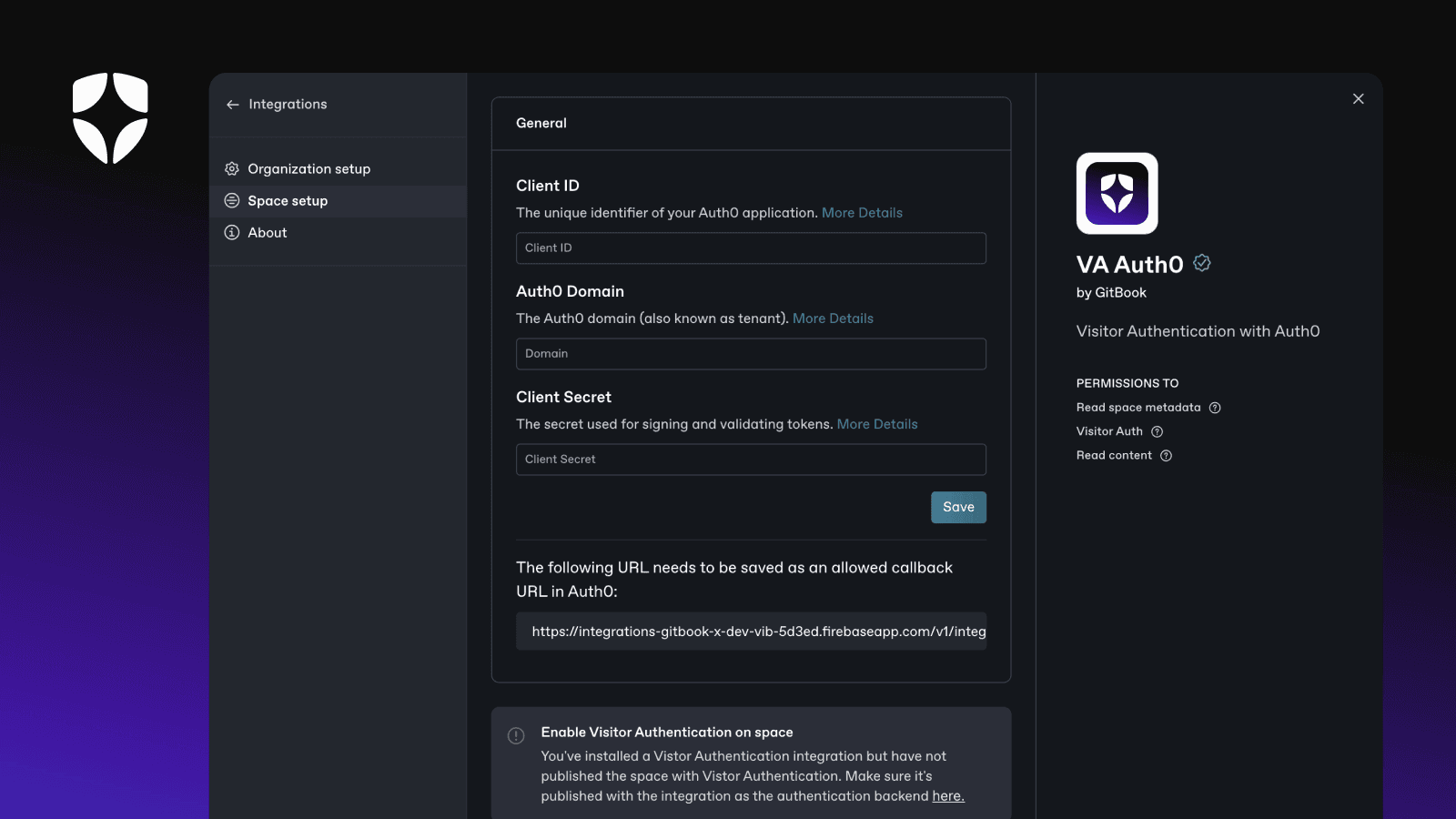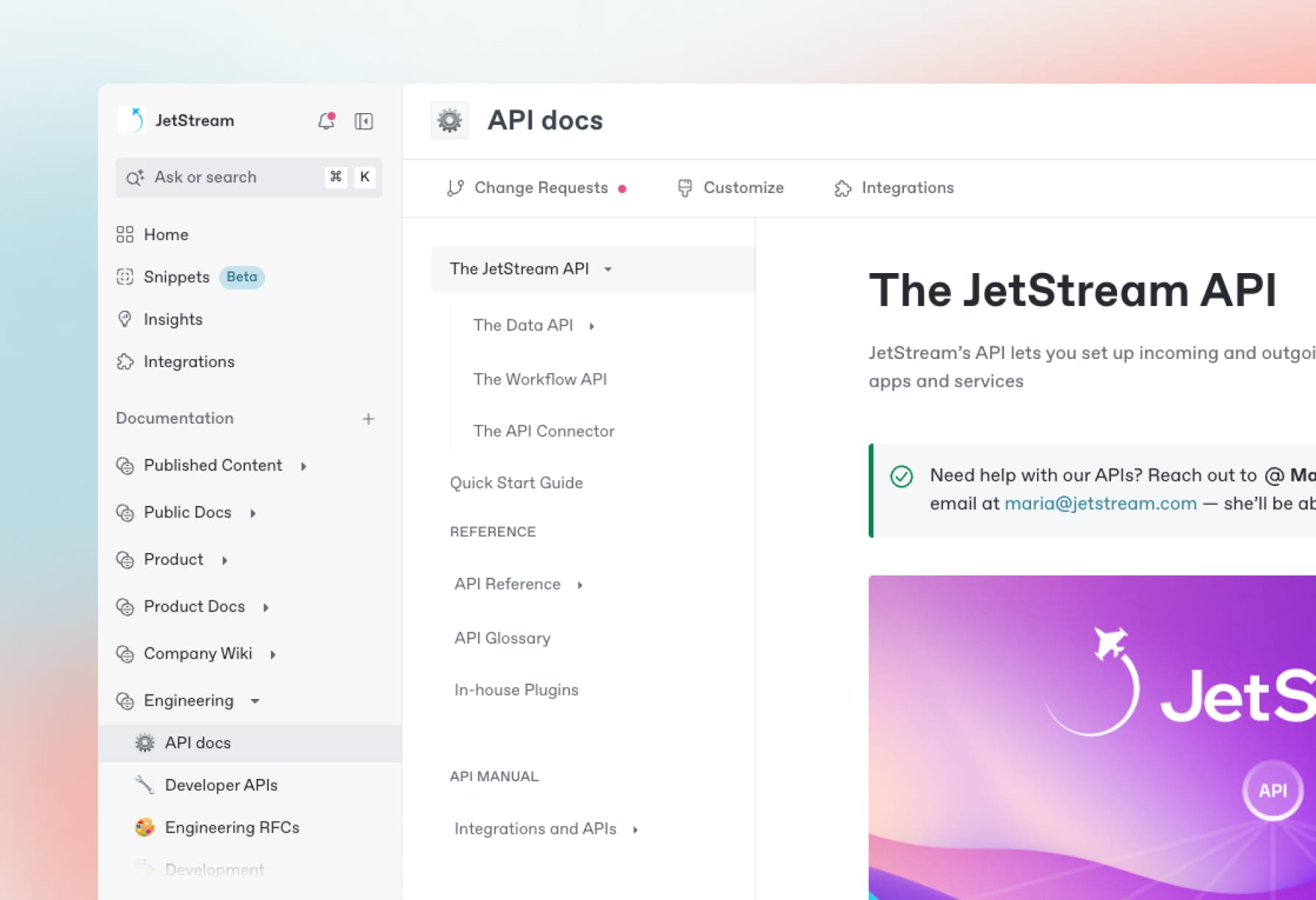Overview
Visitor Authentication allows you to publish content behind an authentication wall, so your content is only accessible to people you choose.
This integration lets you control access to your published content as determined by Auth0.
Configure
Install this integration on a space and then populate the configuration screen with the details of your Auth0 application and Auth0 instance. You can then open the Share menu, publish the space with Visitor Authentication, choose this integration as the authentication backend, and hit Save.
Your space is now published with Visitor Authentication using Auth0.