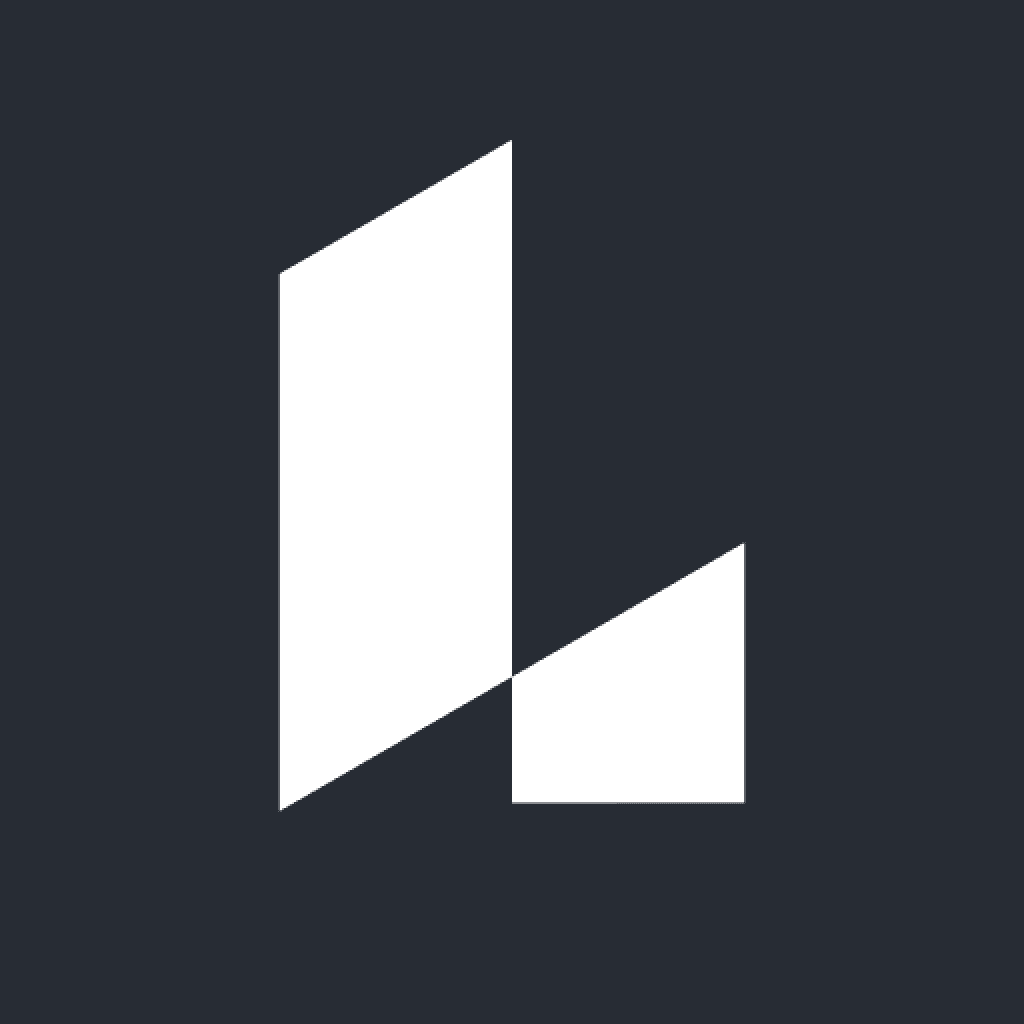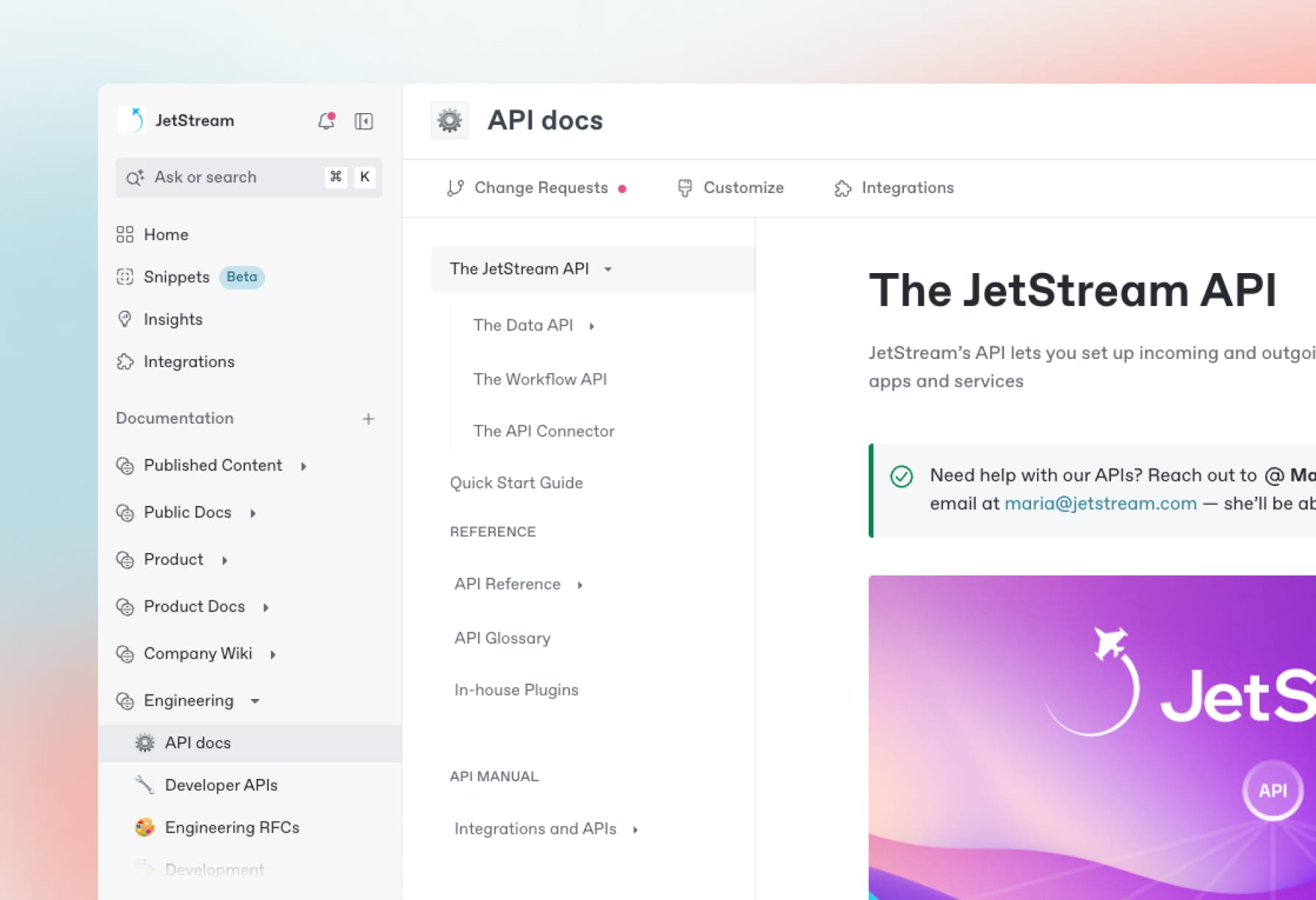Overview
Lucid provides teams with software that helps to gain insights and make informed decisions through market research and data analytics.
This integration lets you embed Lucid projects into your GitBook documentation. It allows your reader to get a preview of the project right from your published site.
How it works
Embedding Lucid in your documentation is simple - just paste a Lucid share link into the GitBook editor. The app will turn the link into an embed that shows an interactive version of the Lucid project.
Configure
Once the Lucid integration has been installed, you can insert the Lucid block into any GitBook space through the "/" menu.